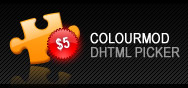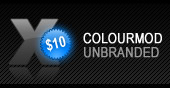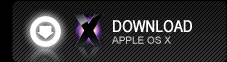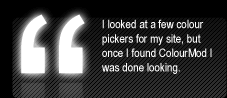ColourModmeets
Dashboardislove
AtFirstSight
ColourMod originally made its debut as a web-based DHTML Dynamic Colour Picker. Since the inception of OS X from Apple, ColourMod has been ported to the Dashboard interface and is fully functional All Versions of OS X Tiger and Later (Right Cick and Open with Dashboard).
Sick of having to open up Photoshop, or another graphics program just so you can get a color value? Tired of not having a quick and easy way of converting Hex values to RGB, CMYK or HSV? ColourMod for OS X's Dashboard interface brings ease and simplicity to color picking on the Mac and solves those problems.
ColourMod allows the user to input a starting value and get an automatic conversion. Whether you start with RGB, CMYK, HSV or a Hex value you will get its equivalent in RGB, CMYK, HSV and Hex.
ColourMod also allows for the user to select their own colors and get the color's corresponding Hex, HSV, CMYK and RGB values. There are currently two methods of color selection: Default Colour selection and Colour Wheel selection.
The Default Colour selection is a standard Hue based color selection. The Colour Wheel selection is based on the color wheel and functions exactly like OS X's built-in Colour Wheel picker.
To make things easy for web developers, and anyone else who deals with Hex values, there is a "Copy Hex To Clipboard" button. This makes the whole color picking process quick and simple.
On top of all these great features ColourMod for Dashboard is FREE! So what are you waiting for? Get colouring!
- OS X Tiger 10.4.2
- Color Selection Via Dashboard
- Supports HSV, CMYK, RGB, Hex
- Color Wheel Selection
- Gorgeous Design